Distinct
In the dR View options, located in the right-bottom panel, you will come across a valuable feature called 'Distinct'
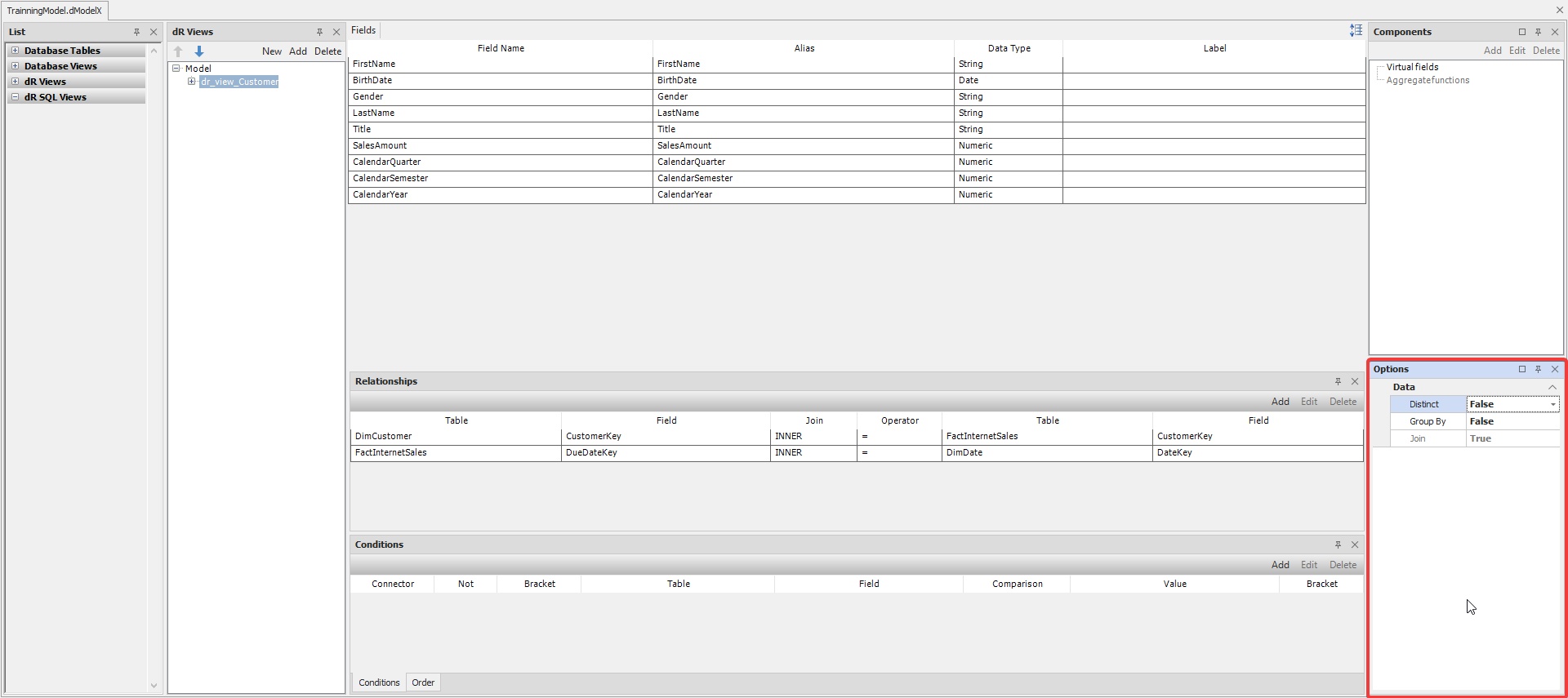
Note: The 'Distinct' property is disabled by default.
This property serves the purpose of eliminating duplicate rows within the dR View context, based on the selected columns from the dR View. It functions in a manner quite similar to the 'Distinct' SQL statement.
Here's an example of a SQL Query that employs the 'DISTINCT' keyword to achieve the same result:
SELECT DISTINCT
DimCustomer.FirstName AS FirstName,
DimCustomer.BirthDate AS BirthDate,
DimCustomer.Gender AS Gender,
.....
.....
FROM
DimCustomer DimCustomer
Feel free to explore the 'Distinct' property to enhance your data manipulation capabilities within dR View. If you have any questions or need further clarification, please don't hesitate to ask.
